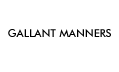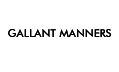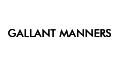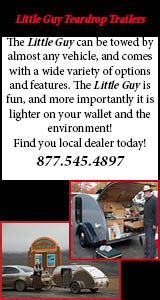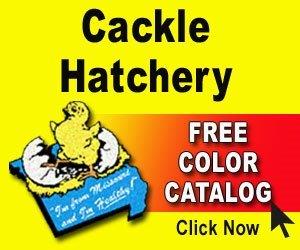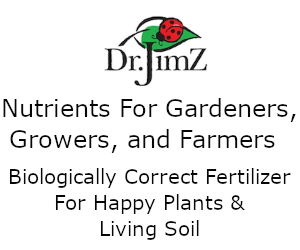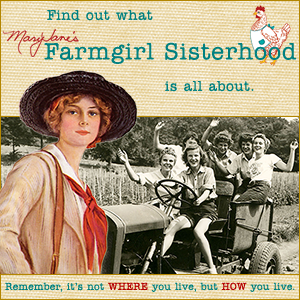Have you ever been startled by an unbidden alarm from your cell phone?
Well, here’s a little “FYI” that was news to me …
Wireless Emergency Alerts, or WEA, are emergency messages sent by government agencies through mobile carriers to alert the public of imminent safety threats in a given geographic area.
According to the National Weather Service, there are four types of mobile alerts you might receive:
- Extreme weather warnings
- Local emergencies requiring evacuation or immediate action
- AMBER alerts
- Presidential alerts
If only cell phones had been around in Dorothy’s time …

Illustration by W. W. Denslow from L. Frank Baum’s The Wonderful Wizard of Oz via Wikimedia Commons
A WEA will look like a text message, showing the type and time of the alert, any action you should take, and the agency issuing the alert.
How do you sign up for these alerts?
You may not need to.
The WEA messaging system is activated by default on most new smartphones or iPhones (iOS 6). In June, AT&T added WEA messages for iPhone users.
Don’t worry—you’re not charged for WEA alerts, and they don’t count against your messaging plan. But,
if you want to check the WEA status on your iPhone, you can access the menu by going to Settings > Notifications > and scrolling to Government Alerts at the bottom. You can also disable the alerts if you don’t want to receive them.
No alerts found on your phone?
Check with your carrier to see if your phone is capable of receiving WEA messages, and make sure you have the latest operating system.
For more information about WEA capable phones, visit FCC.gov.